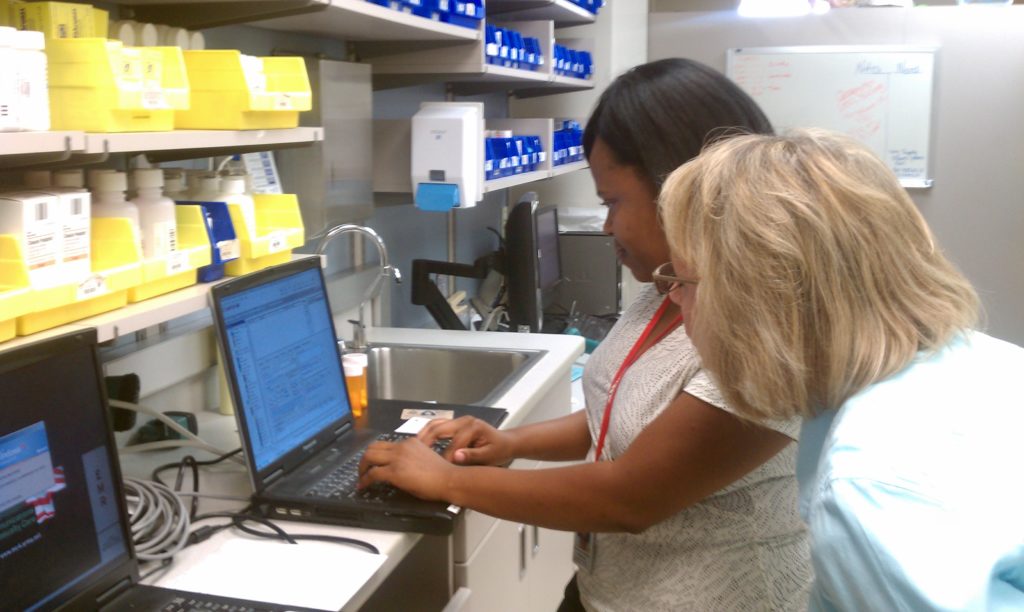 Every Tuesday through Saturday during the course, I’ll post advice articles, how-to webpages, relevant infographics, and other resources that supplement the regular work of the course. The idea is to share additional readings that will help you in the workplace. These posts meet three goals:
Every Tuesday through Saturday during the course, I’ll post advice articles, how-to webpages, relevant infographics, and other resources that supplement the regular work of the course. The idea is to share additional readings that will help you in the workplace. These posts meet three goals:
- to give you information that relates directly to projects you are already working on.
- to cover topics important to workplace writing that we are not covering in the major projects.
- to share resources that help with writing generally (such as writing strong sentences or techniques for document design).
What I Will Post
These Daily Discussion Posts are organized around a series of hashtags:
- #TuesdayTutorial
These posts either demonstrate something or tell you how to do something. They may explain how to write a specific thing (like a memo) or how to revise something you have already written (like revising for concise phrasing). - #WednesdayWrite
Each post asks you to consider how you would handle a specific situation in the workplace or in the course. As an example, you might consider an ethical scenario and discuss the various options available. - #InfographicInspiration (on Thursdays)
Every post will present an infographic about communication and writing in the workplace. Some will provide information a particular kind of writing while others will offer general writing tips. - #FridayFact
These posts will share a specific fact about writing in the workplace, which you can compare to what you know about your field. Usually these facts have an accompanying article that supports the fact. - #WeekendWatch
Every weekend post (usually on Saturdays) will share a video that presents something relevant to what we are covering in class or something else related to writing in the workplace.
There may be other kinds of posts, of course. Sometimes there will be announcements about something important or something that needs to be clarified or changed, for instance.
How Do These Posts Work With Grades
These additional posts supplement the projects that you are working on. I encourage everyone to read through them, especially since they frequently relate directly to the projects you are working on. They’re short. I believe most of them will take 2 to 3 minutes tops. The one exception is the #WeekendWatch posts, which may have videos that take a bit longer to watch.
Responding to these posts is completely optional. You decide whether to participate and how to participate. If you are working toward a grade higher than a B in the course, you can respond to these messages as part of the extra work you do to build community in the course and share ideas. Responding to these Daily Discussion Posts is just one of several options.
How To Respond to the Posts
Responding should be relatively easy. If you can comment on YouTube videos or Facebook posts, you will do fine responding to these posts.
What should you write in response? Respond with significant, well-explained comments. This is not the place for “yeah, I agree” or “me too” kinds of comments. Instead, aim to contribute ideas, engage with others, and extend the conversation.
How do you respond? Just use the comment form at the bottom of the posts. You do not have to enter your real name. I understand that you may not want to have your name come up in a Google search. Do, however, use your vt.edu email address so that I can confirm you are a member of the course. Your email address will not appear on the site. Remember to keep track of your comments in your Labor Log.
When will your comment appear? The first time you post, I have to approve your comment before it appears on the website. After that first post, as long as you use the same name and email address, your comments will appear automatically.
Photo credit: Winn Army Community Hospital Pharmacy Stays Online During Power Outage by MC4 Army on Flickr, used under a CC-BY 2.0 license. Retrieved from Wikimedia Commons.