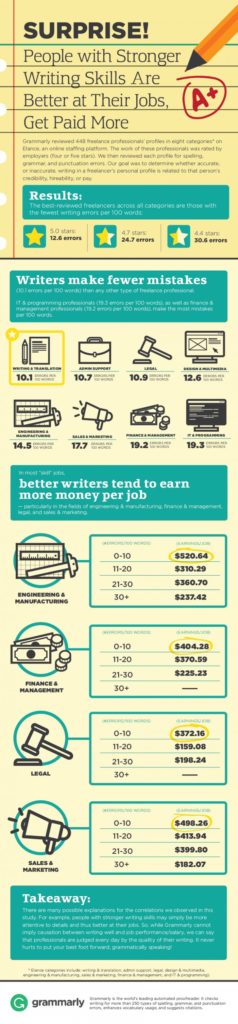This is the post for the week of January 16, 2018.
Welcome to Technical Writing. This is the course website for these four courses, all taught by Traci Gardner at Virginia Tech during Spring Semester 2018:
- English 3764 (Technical Writing), CRN #14087
- English 3764 (Technical Writing), CRN #14088
- English 3764 (Technical Writing), CRN #14089
- English 3764 (Technical Writing), CRN #14105
Information on all assignments, weekly activities, and related resources for these courses will be posted here. Check this site regularly for the details on what to do for the course.
Notes for This Week
- Daily Discussion Posts: This week’s Daily Discussion Posts will focus on writing effective email messages. While you do not have a major project that focuses specifically on email, it is still an important kind of writing no matter what career you are pursuing.
- Work Hours: Normally, I am online from late afternoon through early morning hours. I’m not a morning person. So look for responses from me during those hours.
Readings for This Week
- Syllabus
- Accessibility Information
- Course Logistics
- Requirements
- Optional Facebook Group
- Daily Discussion Posts
- Why Good Writing Is Needed for Better Jobs Infographic
Tasks for This Week
You will notice that there are a lot of tasks. I try to post everything that you need to do at the beginning of each week. In my experience, online students have to fit work for this course in around many other responsibilities. By posting everything at the beginning of the week, I hope that I give you enough lead time to fit the coursework around your other obligations.
Here’s what you need to do for this week:
- Complete the Course Overview Module in Canvas. You will read the various course documents and then take a syllabus verification quiz. The quiz is due by 11:59PM Friday, January 19. The grace period for the quiz ends at 11:59PM Tuesday, January 23 (you get an extra day because Monday is the last day to add classes).
- Confirm that your notifications in Canvas are set the way you want them. Note that Canvas uses your notification preferences to determine whether to email you or text you (or not tell you at all) about information on the site. See the section "How do I adjust my notification preferences?" in the Student Getting Started with Canvas Guide for more information on setting up your notifications.
- Add a professional profile picture to your Canvas account. Follow the Canvas documentation to add a profile picture in your user account. Since this is an online course, your profile picture helps me see you as more than just a name on the course roll.
- Fill out the Spring 2018 Group Preferences Survey so that I can arrange your writing groups. Responses are due by 11:59PM Friday, January 19. The grace period for the survey ends at 11:59PM Tuesday, January 23 (again, you get an extra day because of Monday is the last day to add classes). You will begin working with your group next week.
- Watch this site or Announcements in Canvas during the week for our Daily Discussion Posts for the week. You can add a comment if you’re working toward a grade higher than a B or try one of the other options. Remember that I have to approve your first comment before it appears on the site.
- Join the optional Facebook Group if you are interested in participating there as you work toward a grade higher than a B. Check the Optional Facebook Group page for more details on this option. I will confirm your membership in the group manually, checking it against the course roll to keep spammers out.
- By 11:59PM on Friday, January 19, write your 01/19 Labor Log in Canvas. Read more details on Labor Logs page. The grace period for your log entry ends at 11:59 PM on Tuesday, January 23 (ditto on the extra day here too).
Note: This infographic needs a text-based transcript. See the Optional Accessibility Transcript Activity for more details.
Image Credit: Why Good Writing Is Needed for Better Jobs from Grammarly.