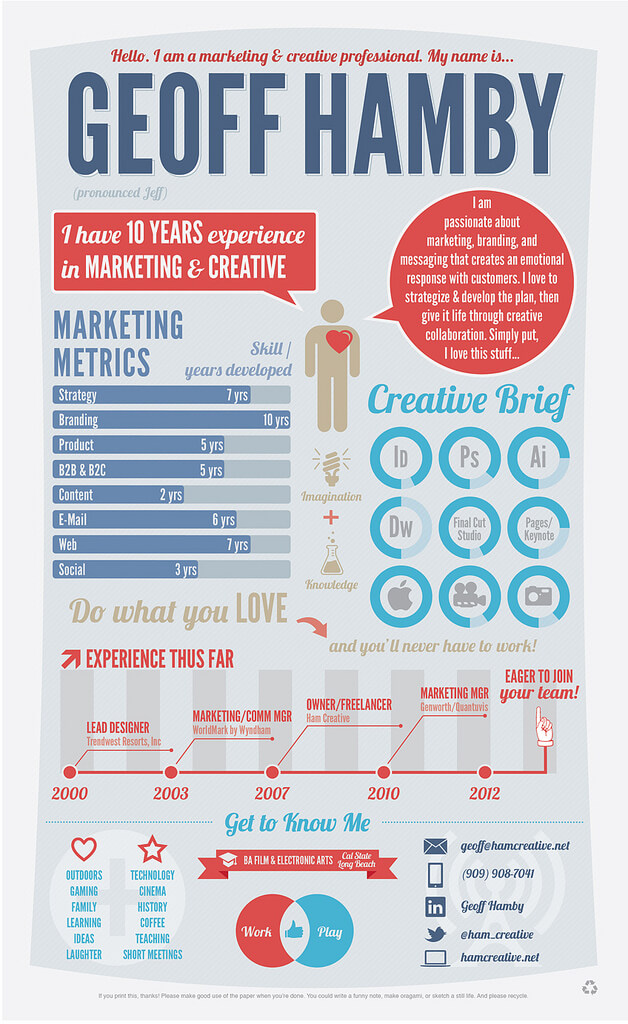Lynda.com Login Help
Lynda.com videos are free to Virginia Tech students with your VT.EDU login. Start at the VT.EDU login page to access these resources.
One of my favorite ways to talk about strong document design is the CRAP method. CRAP stands for Contrast, Repetition, Alignment, and Proximity. Using all four of these elements helps give your work a polished appearance and catches readers’ attention.
This week’s #InfographicInspiration (from Paper Leaf Designs) gives you a quick overview of all four elements. It is worth saving for future use, and try applying it to your professional biography assignment before you turn it in on Monday.
For a more detailed explanation of the CRAP elements, watch the Lynda.com video, Understanding the PARC system (Lynda.com was apparently afraid to say CRAP, so they spell it backwards).
Note: This infographic has a text-based transcript.
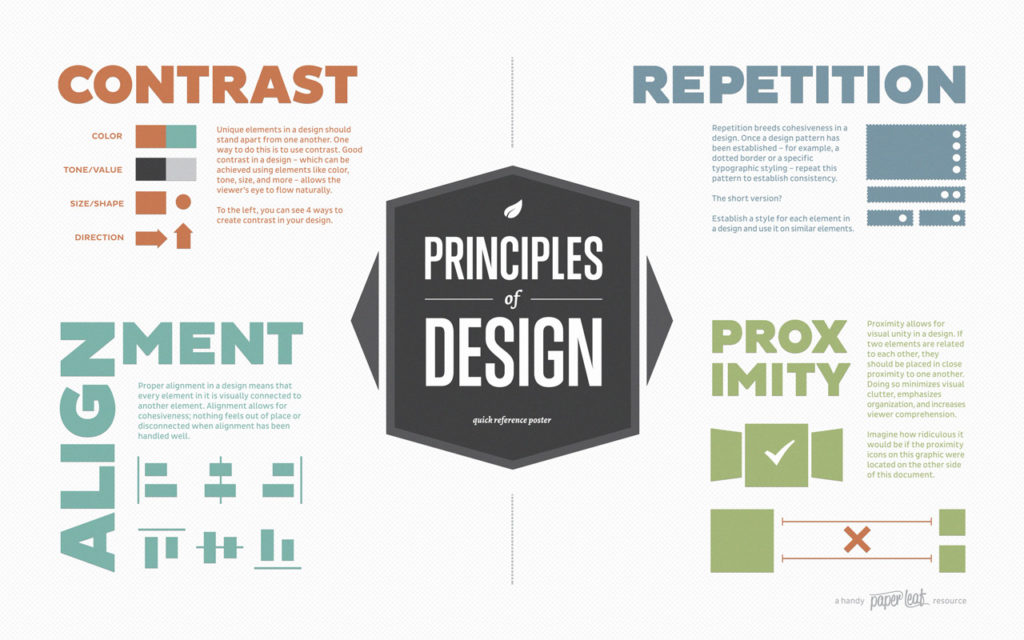
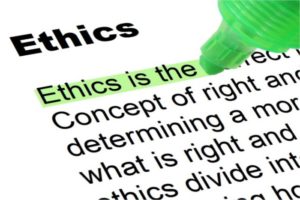 Find the codes of ethic for your profession. For instance, an electrical engineer would focus on the
Find the codes of ethic for your profession. For instance, an electrical engineer would focus on the 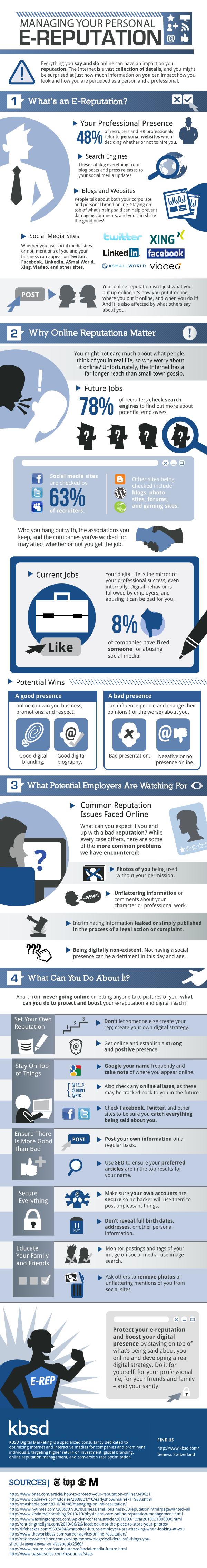

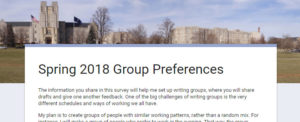 There have been some questions about the grades posted tonight for the
There have been some questions about the grades posted tonight for the 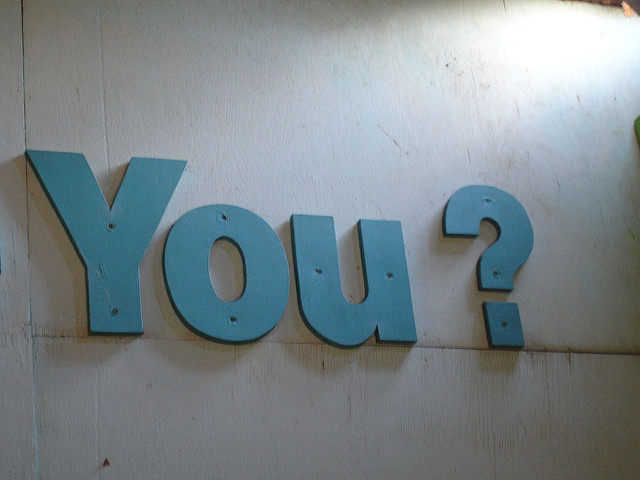 Today’s #FridayFact may seem contradictory. How can your professional bio NOT be about you? The answer is that it’s all about perspective—or to be more specific, about your reader’s perspective.
Today’s #FridayFact may seem contradictory. How can your professional bio NOT be about you? The answer is that it’s all about perspective—or to be more specific, about your reader’s perspective. 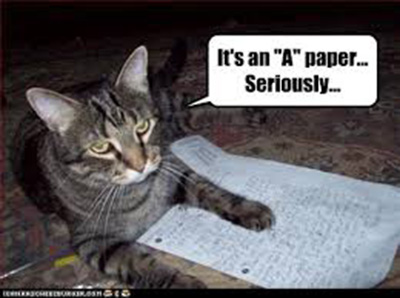 I have graded all of the 1/19 Labor Logs. In this post, I’ll comment on how you all did and what you can do if you are not happy with your grade. Please read the information carefully and note the related dates.
I have graded all of the 1/19 Labor Logs. In this post, I’ll comment on how you all did and what you can do if you are not happy with your grade. Please read the information carefully and note the related dates.